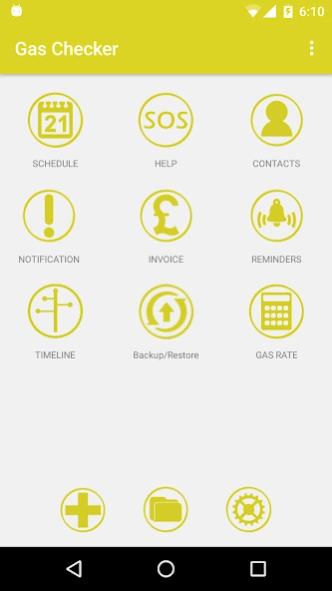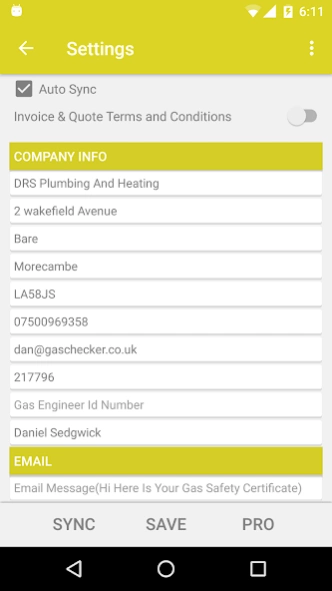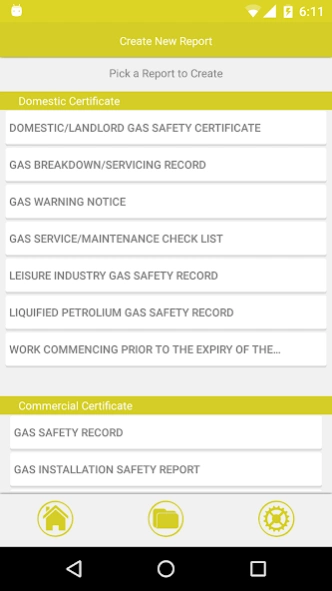Gas Checker 16.16
Free Version
Publisher Description
Gas Checker - The No1 software for Gas Engineers in the UK and Ireland. Download now for free.
Create Gas Certificates and Reports on your mobile device and tablet,
Create, Save, Email and Print Your Gas Certificates, this means you never have to carry a paper certificate book ever again. Certificates included:- Domestic/Landlord Gas Safety Certificate, Gas breakdown/Service Record, Gas Warning Notice, Gas Service/Maintenance Check List, Leisure Industry Gas Safety Certificate, LPG Gas Safety Record. The App then Generates a PDF for you to export.
The app has many powerful features, which will help you fill in the required certificate easily and smoothly, all data can then be synced to the WEB so you will never lose it.
Possibly the most useful App a Gas Engineer could wish for.
Twitter @gaschecker
Free 30 day free trial to get you ump and running. Start to grow your business today with Gas Checker.
we hope you find this information helpful
About Gas Checker
Gas Checker is a free app for Android published in the Office Suites & Tools list of apps, part of Business.
The company that develops Gas Checker is Gaschecker. The latest version released by its developer is 16.16. This app was rated by 1 users of our site and has an average rating of 3.0.
To install Gas Checker on your Android device, just click the green Continue To App button above to start the installation process. The app is listed on our website since 2024-01-10 and was downloaded 25 times. We have already checked if the download link is safe, however for your own protection we recommend that you scan the downloaded app with your antivirus. Your antivirus may detect the Gas Checker as malware as malware if the download link to gas.safety.checker is broken.
How to install Gas Checker on your Android device:
- Click on the Continue To App button on our website. This will redirect you to Google Play.
- Once the Gas Checker is shown in the Google Play listing of your Android device, you can start its download and installation. Tap on the Install button located below the search bar and to the right of the app icon.
- A pop-up window with the permissions required by Gas Checker will be shown. Click on Accept to continue the process.
- Gas Checker will be downloaded onto your device, displaying a progress. Once the download completes, the installation will start and you'll get a notification after the installation is finished.